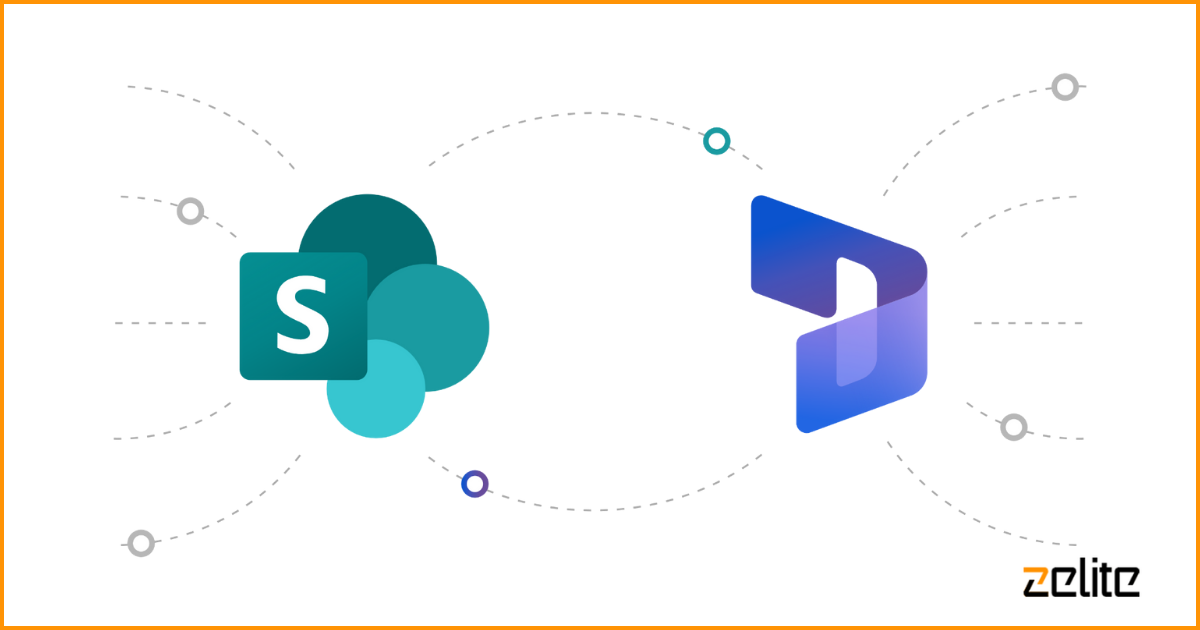Migrating SharePoint Documents to Dynamics 365 Sales
Zelite collaborates with USA’s largest shipping company to migrate documents from SharePoint On-premises to Dynamics 365 Sales in the Notes Entity
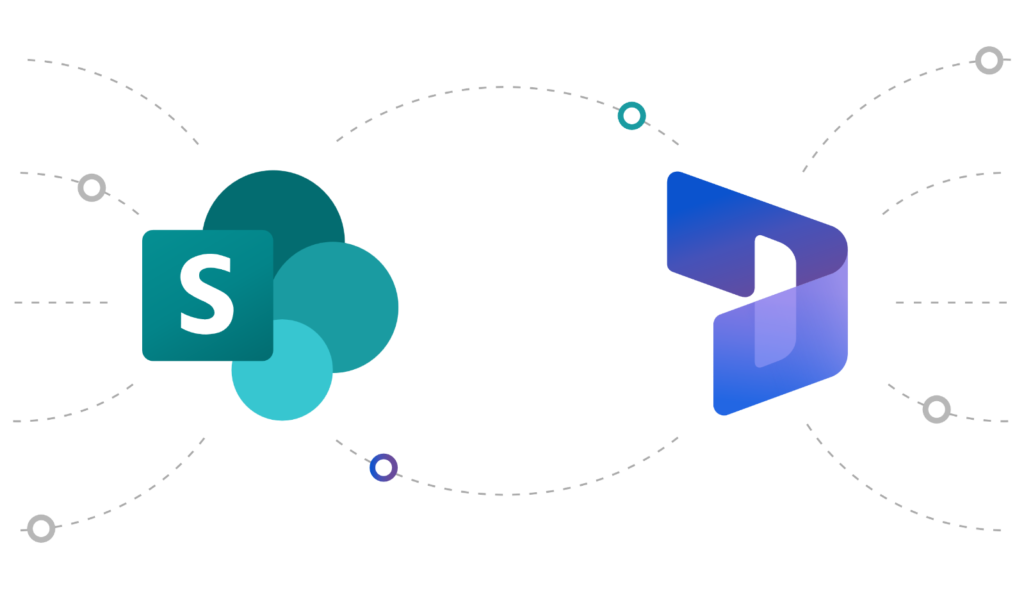
About Client
The client is a highly-ranked marine towing and transportation company operating tugs, barges, and ferries on the U.S. East Coast. They continue to be an innovative force for the past 150 years in ship docking, general harbor towing, coastal towing, and bulk transportation marine transportation.

Industry
Maritime Transportation

Solution
Migration of SharePoint on-Premises Documents to Dynamics 365 Sales
Users
Total Users: 40
Engagement Model
Time and Material

Technologies
Microsoft Dynamics 365 SDK
- Common Data Service Configuration Migration Tool
- Plugin Registration Tool
- .Net Core Console App
Current Phase
Live & Under Support Contract

Data Size
- Documents: 3000
- Documents File Size: 2.5 GB
Client Requirement
The client was using SharePoint On-premises to manage their documents related to contracts, deals, correspondence, etc. in an effort to streamline their sales process. The company wanted to migrate these documents to the Dynamics 365 Sales environment and eliminate SharePoint’s dependency on storing documents by consolidating them into one system.
In order to migrate over 3,000 documents with associated accounts, each document needed the ability to maintain tags such as contract, deal, correspondence, etc., along with a description. Moreover, each account could have multiple documents associated with it and a separate view, allowing users to search and download documents from the ribbon bar.
Zelite worked to provide a seamless migration solution while also ensuring that all metadata associated with each document was accurately preserved.
Solution
The on-premises SharePoint was integrated with Dynamics CRM Customer Engagement. To perform the migration process to Dynamics 365 Sales, it was necessary to identify the account records using GUID/Name and associate the corresponding documents.
To migrate the documents from SharePoint On-premises to Dynamics 365 Sales in the Entity using annotation, the following steps were taken:
Assessment: The first step was to assess the documents that needed to be migrated. This involved identifying the types of documents, their size, and the metadata associated with each document.
Mapping: Zelite identified accounts using Name/GUID and mapped them to the corresponding records in Dynamics 365 Sales. This mapping helped ensure that the documents were stored in the correct location and with the appropriate metadata.
Migration: After the assessment and mapping were completed, the documents were migrated from SharePoint On-premises to Dynamics 365 Sales using a custom-developed tool that allowed for bulk migration. The custom migration tool identified the tag of each document and updated its metadata.
Verification: We verified the documents to ensure successful migration and accurate metadata association with accounts. Any issues identified were promptly addressed.
Training: Finally, the sales team underwent training on how to access and utilize the migrated documents in Dynamics 365 Sales environment.
Benefits
By migrating their documents from SharePoint On-premises to Dynamics 365 Sales in the custom entity, helped the company manage documents without SharePoint. The sales team could easily access and manage the contracts, deal sheets, and correspondence, which helped them eliminate their Dependency on SharePoint. Additionally, the metadata associated with each document enabled the team to quickly locate and retrieve the documents they needed. Overall, the migration to Dynamics 365 Sales was a success and helped the company improve its sales process.
Had the opportunity to go through your website and believe we can help you with Dynamics Sales solutions that will help you track opportunities, leads, streamline sales, workflow management and customer engagement.
We provide comprehensive Dynamics 365 CRM services that cover customizations, end-to-end implementation, integration with external applications, consulting, training services, system maintenance, and annual support.
We have successfully implemented Dynamics 365 CRM solutions in 25+ industries across the globe, delivering sales excellence and creating more engaging customer experiences.
I’d like to request your email address so that we can send you our company profile along with relevant case studies for a better understanding. Please let us know if we can schedule an initial requirement assessment call and determine the best-fit solution for the modules mentioned.