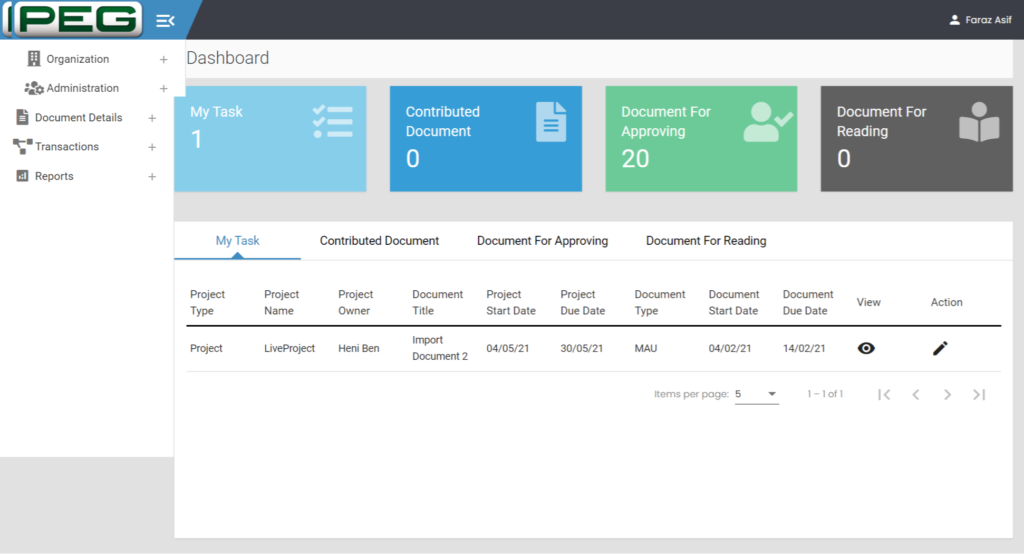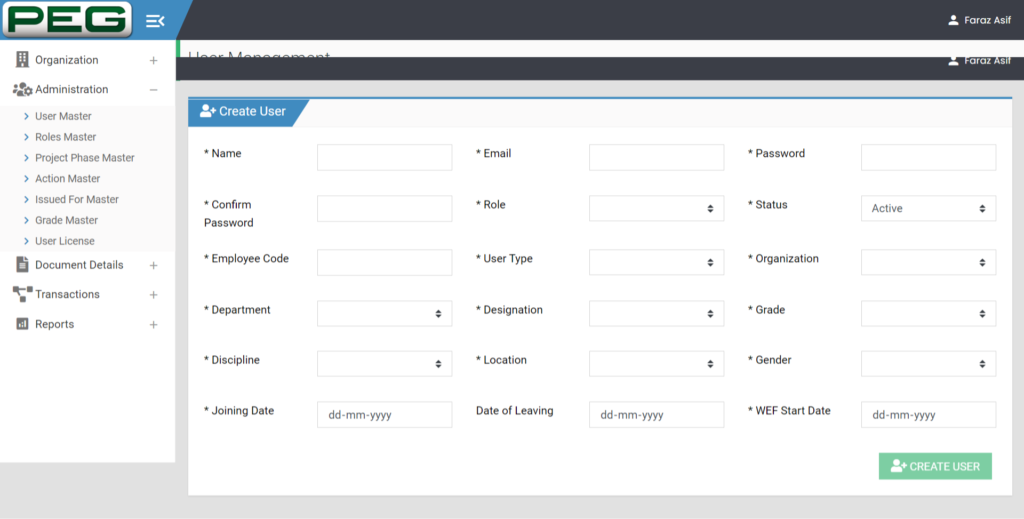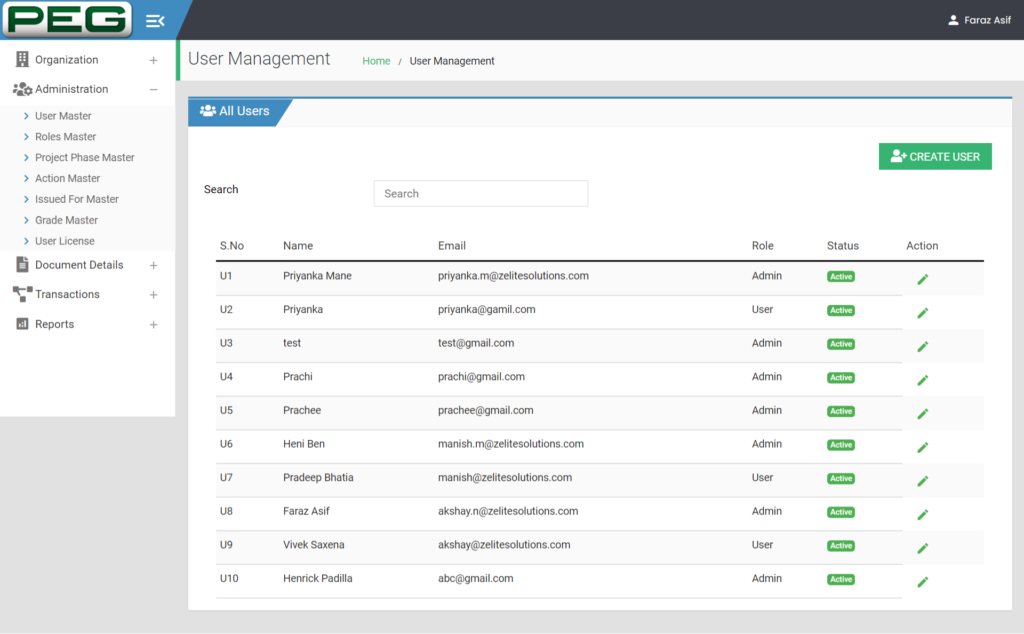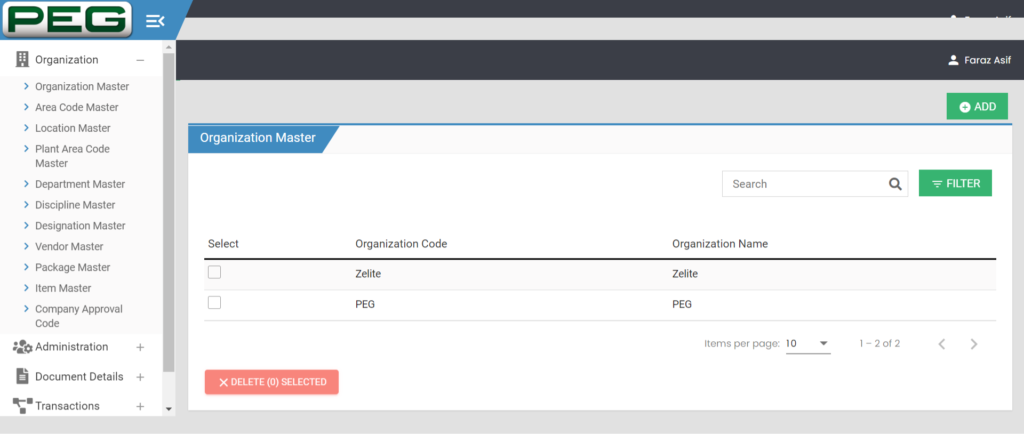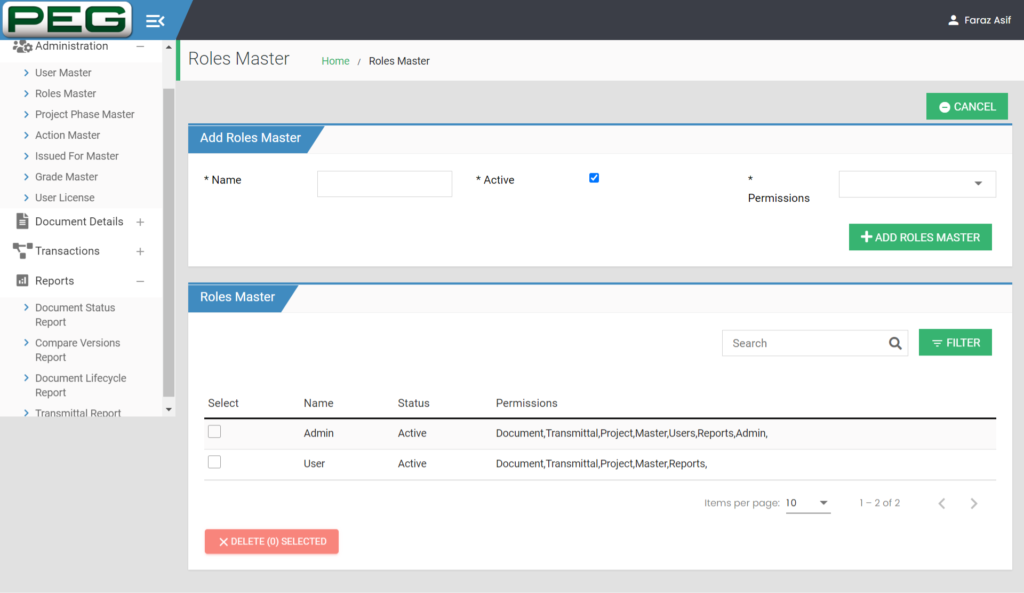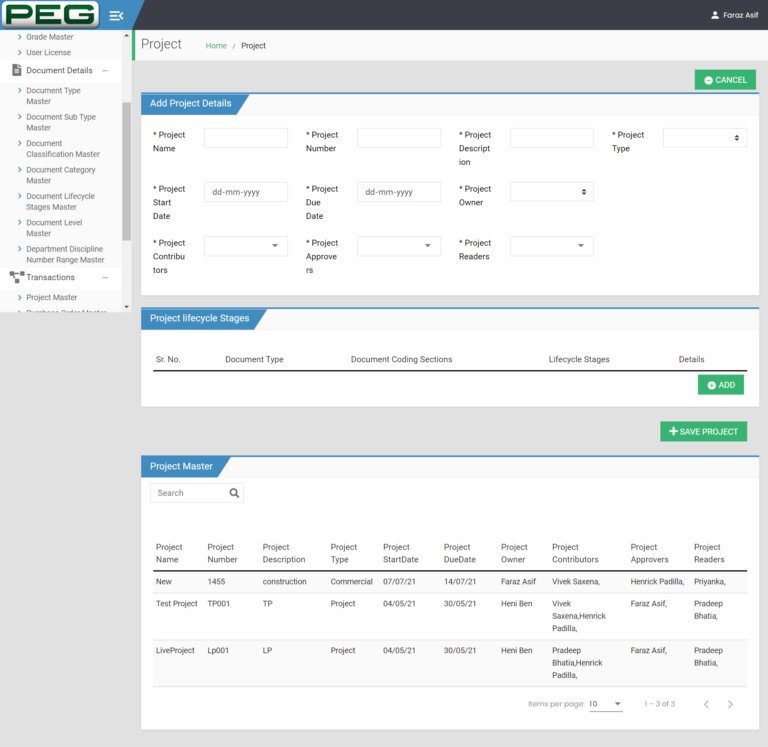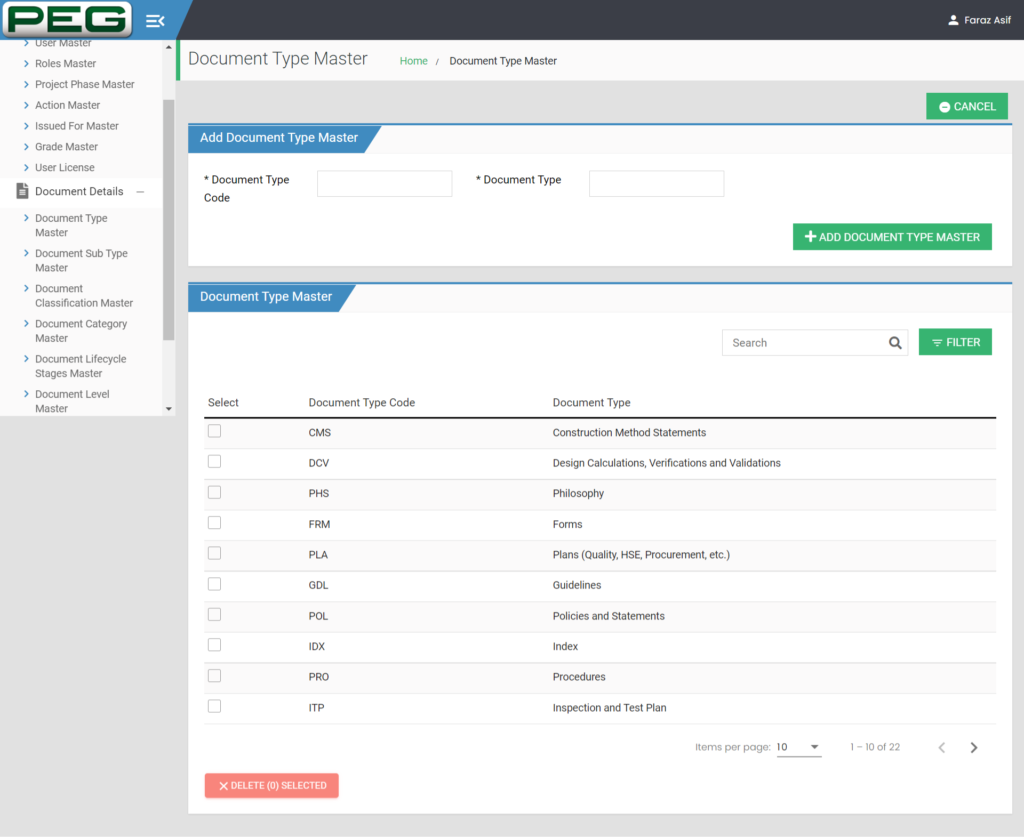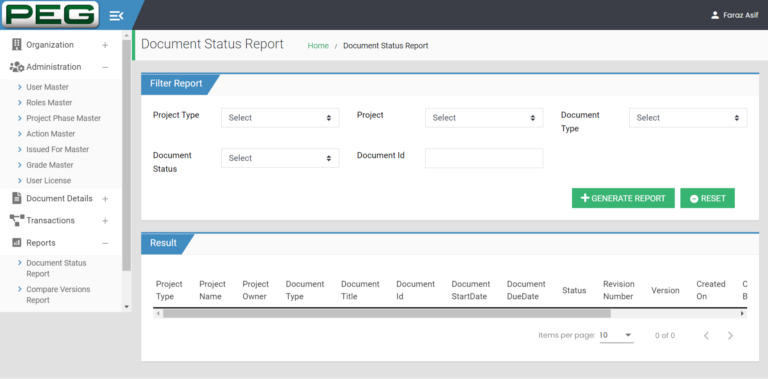Custom Document Management Solution
Zelite Solutions empowers an engineering and contracting company by building a Custom Document Management System to manage a large number of documents within their organization.
Introduction
Every business handles different kinds of documents. Every year, large companies manage thousands of documents. To manage these documents efficiently, companies deploy Document Management Systems within their organizations. A document management system is used to automatically organize, secure, digitize and classify company documents, making them easy to access, edit and share. Thus, document management saves time and money.
About Client
The PEG company is an engineering and contracting company that provides EP-EPC contracts in the Oil & Gas facilities field and contracts in the Infrastructures field. The company specializes in process design, engineering solutions, and project management.The company has a wide range of experience designing and building pre-assembled skid-mounted units.

Industry
Engineering and contracting company

Efforts and Duration
Time and Material

Technologies
.net core, angular , SQL
Time Required
3 calendar months

Solution
Custom Document Management System Solution
The Need
The company was looking for a solution to manage large numbers of project documents within their organization in an efficient way to streamline their business processes.
The Solution
Zelite Solution built a custom DMS Solution for the client that offered a total solution for document searching, storage, and easy retrieval of files. Zelite Solution offered the company an intuitive, easy solution with a familiar file structure.
For this project, Zelite Solutions devised a distinctive approach due to its unique requirements.
In this approach,the whole application was separated into 3 modules:
1) Masters: In this module, all the data which is a prerequisite for creating a document is created.
2) Transactions: In this module, all day to day transactions are stored.
3) Reports: In this module, all the reports are made available for the users.
Important Features of various modules are as follows:
Admin Module
- User Management
- Add/Edit User and user details
- Add/Edit/Delete Security Role
- Task Configuration
- Email Configuration
- Email Template / Content Configuration
Document Library Module
- User Dashboard
- New Document Creation Functionality
- Document search & edit Functionality based on access and or workflow rules
- Document access functionality based on users’ department
- Functionality for Document modification requisition – Edit Document
- Major and Minor Version control Functionality – for maintaining track changes till the document is published
- Functionality for Serial and/or parallel approval process
- Add multiple contributors in each category – Created By, Approved By and Released By
- Email notification to target audience
- On screen notification – task/activities
- Comes with option of pre-integrated with MS Office – word and excel
- Option for making the document private or public.
- Auto number generation – customizable as per requirements
- Option for downloading the published document in PDF format.
- Document Check in and check out functionality
Transactions
- The transaction module consist of the details about the project and the related master records.
- Project Master consists of project related details where the user can add a new project.
- Purchase Order Master has a detailed description of PO number, contact details and vendor code for reference.
- Document master consist the details about the document with reference to the project details. The user can attach new document in form for doc, PDF.
- Import Documents section allows the user to upload external documents to the portal while the migrate document section allows the user to
- Transmittal sections consist of transmittal approval and the data related to the complete transmittal.
Reports
- The reports module consists of the overall reports related to the document status, version status, lifecycle reports and transmittal reports.
- The reports can be generated using filters.
Version Controlling
Ensures visibility into changes made on each and every version of a document, and how the current version differs from the versions that came before.
Document Management System Screenshots